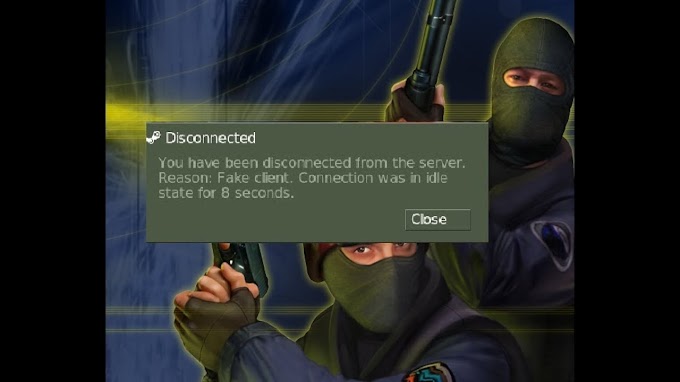How to install HeatoN config
1. Download HeatoN.rar by clicking the download button.
2. (Extract and) copy file(s) into your Counter-Strike 1.6 folder (Example: C:\Program Files\Steam\steamapps\[account]\counter-strike\cstrike).
3. Launch the game and type in "exec configname.cfg" in console to load the config or make sure to add "exec autoexec.cfg", "exec userconfig.cfg" or "exec HeatoN.cfg" to your config.cfg file in your
Counter-strike 1.6 folder.
Counter-strike 1.6 folder.