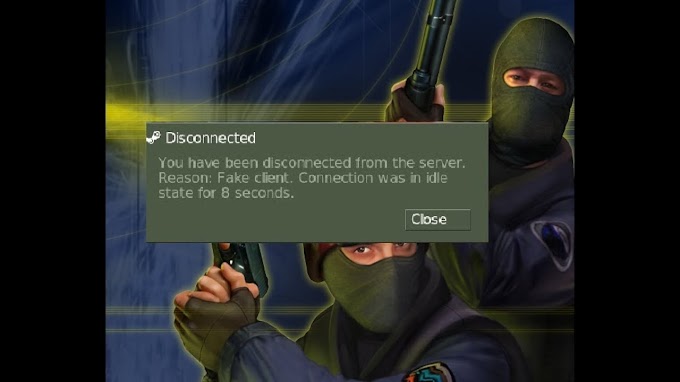If you've noticed wear and tear on your power button from frequently locking your phone, consider using the "Pocket Lock" app. This app offers a convenient alternative to locking your phone without relying on the power button. Here's how to get started:
Access Play Store:
Open the Play Store on your phone. You can find it in your app drawer or on your home screen.
Search for "Pocket Lock":
In the Play Store search bar, type "Pocket Lock" and press Enter.
Locate and Install the App:
Look for the "Pocket Lock" app in the search results. Once found, tap on it to open the app's page, and then click on the "Install" button.
Wait for Installation:
Allow the app to download and install on your phone. The process may take a few moments.
Open the "Pocket Lock" App:
Once installed, open the "Pocket Lock" app from your app drawer.
Configure Settings:
Follow the on-screen instructions to configure the app settings according to your preferences. You can set it up to lock your phone automatically when placed in your pocket.
Enable "Pocket Lock":
Make sure to enable the "Pocket Lock" feature so that your phone locks seamlessly when it's in your pocket.
Enjoy a Simple Locking Experience:
With "Pocket Lock" installed and configured, you can now lock your phone without relying on the power button. This not only provides a more comfortable locking experience but also helps preserve the longevity of your device's power button.
Head to Play Store Now:
Save your power button and simplify your phone locking process by downloading "Pocket Lock" from the Play Store today.
Embrace Effortless Phone Locking with "Pocket Lock"!
Install it, you'll have done.