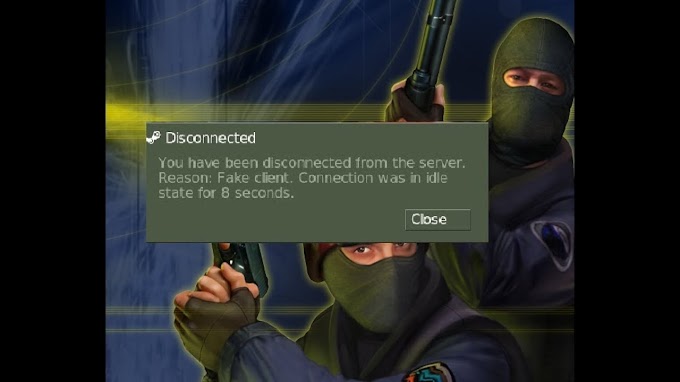If you're experiencing issues like loss and choke in your CS 1.6 gameplay, optimizing certain network commands through the console can make a significant difference. Follow these simple steps to potentially enhance your gaming experience:
How to Fix Loss and Choke in CS 1.6:
Access the Console:
Open the console in CS 1.6 by pressing the tilde key (~). This key is typically located to the left of the numeral 1 on your keyboard.
Enter Commands:
Once the console is open, type the following commands:
cl_cmdrate 101
cl_updaterate 101
rate 25000
Press Enter:
After entering each command, press the Enter key to execute them.
Verify Changes:
To ensure that the changes are applied, you can check the updated settings by typing net_graph 3 in the console. This command will display network-related information, including your current rates.
Enjoy Lag-Free Gameplay:
With these optimized network settings, you should experience reduced loss and choke, leading to a smoother and more responsive gaming experience.
Explanation of Commands:
cl_cmdrate: This command sets the maximum number of command packets sent to the server per second. A higher value, such as 101, can enhance responsiveness.
cl_updaterate: Similar to cl_cmdrate, this command determines the number of update packets received from the server per second. Setting it to 101 ensures a consistent flow of updates.
rate: This command sets the maximum data rate in bytes per second that the server can send to your computer. A value of 25000 is a common setting for a stable connection.
Note: While these commands can help improve your CS 1.6 experience, network conditions can vary, and results may differ for each player. Experiment with these settings and adjust them based on your preferences and network stability.
Optimize Your CS 1.6 Gameplay:
By applying these commands through the console, you can potentially reduce loss and choke in CS 1.6, leading to a more enjoyable and responsive gaming session. Fine-tune these settings based on your preferences, and experience smoother gameplay in the iconic Counter-Strike title.