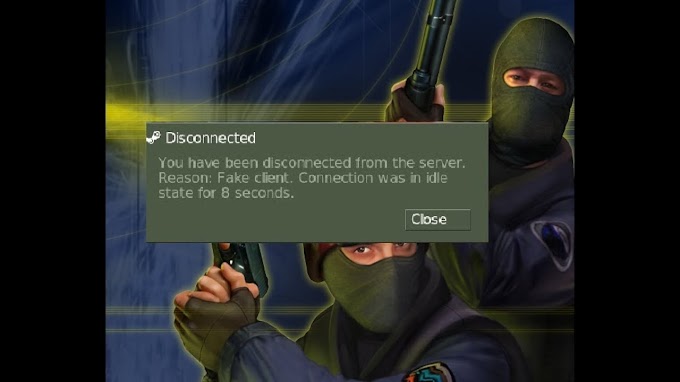If you've ever wondered about tracking keyboard activity or monitoring keystrokes on your computer, Keyboard Tracer is the tool for you. This user-friendly software allows you to keep tabs on keyboard usage, making it a versatile tool for various purposes. Here's a guide on how to use Keyboard Tracer effectively.
How to Trace Keyboard Activity:
Download and Install:
Begin by downloading Keyboard Tracer from its official website. Follow the installation instructions to set it up on your computer.
Invisible Mode Activation:
Keyboard Tracer operates in an invisible mode, discreetly monitoring keystrokes. Once installed, the tool will automatically launch when Windows starts up.
Record Keystrokes:
Keyboard Tracer starts recording keyboard activity without requiring manual intervention. It silently captures every keystroke made on your computer, maintaining a log of the data.
Access Activity Logs:
After a period of monitoring, you can access the recorded keystrokes through Keyboard Tracer. The tool provides comprehensive logs detailing keyboard activities, including specific keys pressed and the time of each action.
Review and Analyze:
Take advantage of the recorded data to review and analyze keyboard usage. This can be useful for various purposes, such as tracking your own typing habits, monitoring computer usage in shared environments, or ensuring that your keyboard isn't being misused.
Benefits of Using Keyboard Tracer:
User-Friendly Interface: Keyboard Tracer offers a straightforward interface, making it accessible for users with varying levels of technical expertise.
Invisible Operation: The tool operates in the background without being visible to users, ensuring discreet monitoring.
Automatic Startup: Once installed, Keyboard Tracer automatically initiates its monitoring function upon Windows startup, eliminating the need for manual activation.
Comprehensive Logs: Access detailed logs that provide insights into keyboard activity, including specific keys pressed and the timing of each action.
Note: While Keyboard Tracer can be a valuable tool for personal use, it's essential to respect privacy and adhere to legal and ethical standards when monitoring keyboard activity. Always ensure that you have the right to monitor activities on a particular computer.
Stay Informed with Keyboard Tracer:
Whether you're curious about your own keyboard habits or need to monitor computer usage, Keyboard Tracer simplifies the process. Use this tool responsibly and enjoy the benefits of tracking keyboard activity on your own computer.