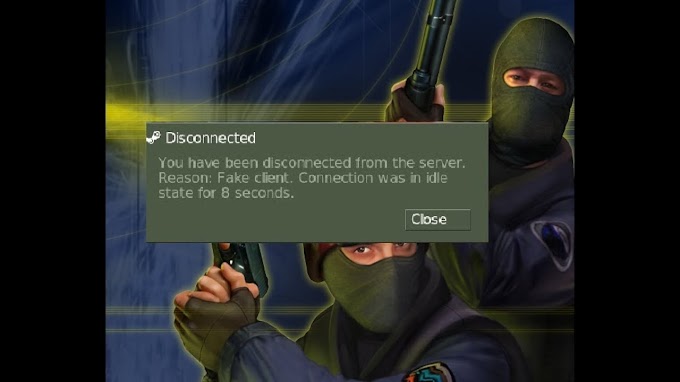Windows 10 is one of the most famous and favorite windows so far, but in this windows Microsoft focusing on keen issue that your information wouldn't share to anyone else, concerning this problem you shouldn't be forgot your password ever because afterwards you will couldn't be access your windows, for prevention by this problem you can create our personal "password reset disk" in case you have forget your password so you would be reset your password through it, so proceed with instructions.
Connect your USB then Go to control panel and search for "password reset" "create password reset disk" appears at below of user accounts
"password forgotten wizard" will popup so hit on "next".
On the second part you will have to select your usb from drop down menu.
Then next popup you would type your desired password that you want to be your reset password.
On the completion of this process "userkey_psw" will created.
Hit Finish hence you've done.
now you whenever use this disk as an password reset program.
NOTE* you have created another one when you would change your password, apart from this if you've created an disk before from this one then after a creation of new one the earlier will unusable.