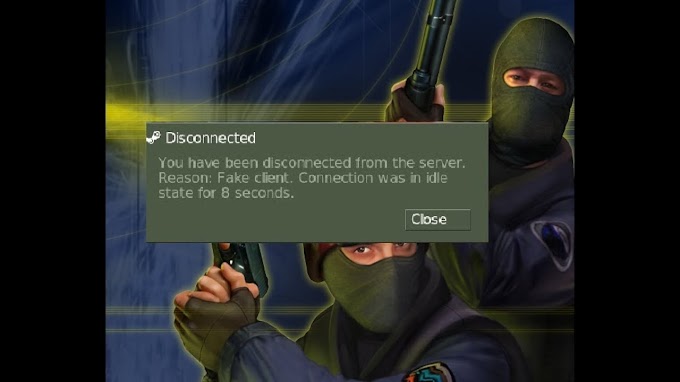Running out of storage on your iPhone? Struggling with the constant "Storage Almost Full" notification? Fear not! You can reclaim valuable space on your iPhone by compressing photos and clearing out unnecessary caches. This process won't compromise the quality of your photos but will significantly reduce their size, making it a breeze to manage and share them.
Why Opt for Photo Compression?
Efficient Space Utilization: By compressing your photos, you can shrink a 5MB image to just 1MB, without sacrificing quality. This reduction in size ensures you have ample space for new memories without compromising the visual integrity of your photos.
Quick Sharing: Compressed photos are quicker to share, especially in applications where large file sizes might cause delays. Whether you're sending images via messages or uploading them to social media, the reduced size translates to faster sharing.
How to Compress Photos and Clear Caches on iPhone:
Select a Reliable Compression Tool:
Choose a reputable photo compression app from the App Store that offers effective compression without compromising photo quality.
Install and Open the App:
Download and install the chosen app. Once installed, open the app on your iPhone.
Choose Photos to Compress:
Select the photos you want to compress within the app. Most apps allow you to choose individual photos or entire albums.
Adjust Compression Settings:
Some apps provide customization options for compression settings. Adjust these settings based on your preferences to find the right balance between size reduction and quality.
Initiate Compression:
Once you've made your selections and adjusted settings, initiate the compression process. The app will handle the compression, creating smaller-sized versions of your selected photos.
Clear Caches:
Some apps also offer cache-clearing features. Utilize this function to eliminate unnecessary cache files that accumulate over time and consume valuable storage space.
Monitor Storage Gain:
After compression and cache clearing, check your iPhone's available storage. You should notice a significant increase in free space, allowing you to continue capturing memories without interruptions.
Note:
Regularly perform photo compression and cache clearing to maintain optimal storage space on your iPhone.
Enjoy a Spacious iPhone Experience:
By embracing photo compression and cache clearing, you can ensure your iPhone remains clutter-free and ready for new adventures. Choose a reliable compression tool, follow the simple steps, and marvel at the newfound space on your device. Compress smartly, share swiftly!
Download a Compression App Today and Liberate Your iPhone Storage!