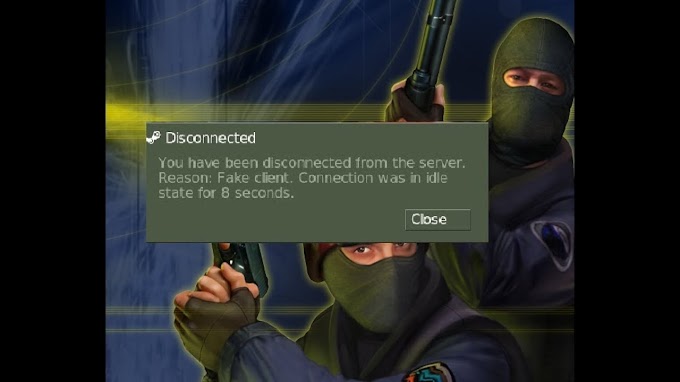Did you just hit Reply All when you really, really only meant to send that reply to one person? Well, if you're using Gmail, you can reach out and snag an email after clicking send.
The good news is it's easy to enable the feature. The bad news is you have to enable the feature before you can actually unsend anything. So here's how to do it.
First, log in to your Gmail account as you would normally and access your settings by clicking the gear icon in the upper right of your inbox. Then select Settings from the dropdown menu.
Step two, under the General tab, scroll down until you find the option for Undo Send. Check the box directly to the left of Enable Undo Send.
Step three, choose the cancellation period, which is basically the amount of allotted time before you can no longer undo send from the resulting dropdown menu. Your options range from 5 to 30 seconds.
Step four, scroll down to the bottom of the Settings page, and click the Save Changes button.
Step five, to test the feature, try sending a message. After you send an email, you will receive a notification in a yellow box near the top of your screen, which will include a button marked undo. If you click this, Gmail will not send this message and instead reopen it as a draft.